This page shows the example 3D models from the second half of chapter 8 of the The VRML 2.0 Handbook, by Jed Hartman and Josie Wernecke. For more information, see my main Handbook examples page.
In some cases, the download links download a Zip file containing the main VRML file plus any other associated files that the main file relies on, such as textures.
Example 8-5: Specifying normals per face
Shows three connected flat pieces, with a sharp dividing line at each edge.Preview image

Live demo
Example 8-6: Specifying normals per vertex
Shows three connected flat pieces, with curved/smooth-looking joins between them.Preview image

Live demo
Example 8-7: Specifying indexed vertex normals
Shows three connected flat pieces, with one hard edge and one smooth one.Preview image

Live demo
Example 8-8: Combining color per vertex with a one-component texture
Shows a knife with a texture image on it.Preview image

Live demo
Example 8-9: Using default texture mapping
Shows the temple roof with a texture mapped onto it. The default texture mapping may differ from one VRML viewer to another. For example, one viewer may map to the front face of the object, whereas another may map to the top of the object. The safest way to ensure that mapping works the same across all browsers is to specify texture coordinates explicitly.
Preview image

Live demo
Example 8-10: Specifying texture coordinates
Shows the temple roof with a texture mapped onto it.
Preview image
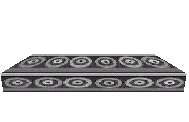
Live demo
Example 8-11: Scaling a texture
Shows the temple roof with a texture mapped onto it.Preview image

Live demo
Example 8-12: Repeating and clamping textures
Shows the temple roof with a texture mapped onto it.
Preview image

Live demo
Example 8-13: Specifying a pixel texture
Shows a sphere with a four-color texture mapped onto it.
Preview image

Live demo
Example 8-15: Specifying ground colors
Shows a green ground half-spherePreview image

Live demo
Example 8-16: Specifying sky colors
Shows a blue sky.
Preview image
