This page shows the example 3D models from chapters 5 and 6 of the The VRML 2.0 Handbook, by Jed Hartman and Josie Wernecke. For more information, see my main Handbook examples page.
In some cases, the download links download a Zip file containing the main VRML file plus any other associated files that the main file relies on, such as textures.
Unnumbered example (ch. 5, p. 100): Point light
Shows a cube lit by a point light.
Preview image
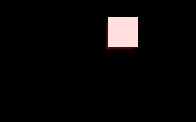
Live demo
Unnumbered example (ch. 5, p. 108): Elevation grid
Shows an elevation grid.
Preview image

Live demo
Unnumbered example (ch. 6, p. 117): Light switch
Shows a sphere and a box. To turn on the light, click the sphere. The light stays on until you release the mouse button.
Preview image

Live demo
Example 6-1: Using a TouchSensor node
Shows a glowing circular button. To make the doorbell buzz, press the button.Preview image

Live demo
Example 6-2: Using a PlaneSensor node
Shows a model of a skull. You can drag the skull left and right.
Preview image
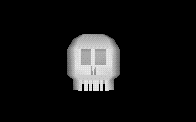
Live demo
Example 6-3: Using a ProximitySensor node
Shows the chacmool. Move forward a little to start the light brightening. If you don’t see the brightening, then move back until the chacmool is in the middle distance, and move forward again. At a certain point, the light gets dim and then brightens again.
Preview image

Live demo
Example 6-4: Using an interpolator
Shows a spark coming out of the brazier. This code is slightly different from the example in the book; it uses a small sphere instead of a point set, because the point set doesn’t render.
To start the animation, click the brazier. The spark (a small yellow sphere) flies up from the coals and then stops.
Preview image
